We recently published a FREE special 12-module on-demand video training course, “MS-4006 Copilot for Microsoft 365 Administrators”, where instructors were video recorded for all modules.
This course begins by examining the Microsoft Copilot for Microsoft 365 design. Its main focus, however, is on the security and compliance features that administrators must configure in their Microsoft 365 tenant to protect their company’s organizational data before they implement Copilot for Microsoft 365.
This course is designed for administrators, Microsoft 365 administrators, or persons aspiring to the Microsoft 365 Administrator role who have completed at least one of the Microsoft 365 role-based administrator certification paths.
All video recorded modules for “MS-4006 Copilot for Microsoft 365 Administrators” are available below:
- MS-4006 Monitoring for Compliance (1 of 12)
So this module is going to get into the monitoring of your regulatory compliance that you’ve now done for, in this case, specifically Copilot for Microsoft 365.
- MS-4006 Copilot (2 of 12)
This video focuses on Copilot for Microsoft 365 Data Governance.
- MS-4006 Data Connectors (3 of 12)
So this module is going to get into the monitoring of your regulatory compliance that you’ve now done for, in this case, specifically Copilot for Microsoft 365.
- MS-4006 Data Governance Controls (4 of 12)
Defining grounding and to set the stage for everything else that’s going to be covered today. Grounding is a generative AI term that means to give the system access to verifiable sources of information.
- MS-4006 Data Lifecycle Mgmt (5 of 12)
We’re going to take a look at data governance and specifically what is data governance in relationship to the overall zero trust model.
- MS-4006 Generative AI across Microsoft 365 App Experiences (6 of 12)
Over the next few minutes, I’ll unpack how you can securely take advantage of generative AI across Microsoft 365 app experiences. I’ll also go through the steps and resources to deploy it at scale if you’re new to Copilot for Microsoft 365.
- MS-4006 Info Types (7 of 12)
So looking at sensitive information types, we want to be able to then identify the type of objects. These objects might be files in file folders, they could be the folders themselves, they could be databases, and there’s all these different storage locations. That information may exist, It may be existent in transit, it may be existent at rest and so we’ve got all these different states and we want to be able to identify the information in those different states or locations that you’re dealing with.
- MS-4006 Information Barriers (8 of 12)
We want to take a look at a concept called an information barrier that you can set up between the groups in your organization that might inadvertently share information that they shouldn’t have access to. We’re going to take a look at information barriers across Microsoft Teams, OneDrive, and SharePoint, not just from a collaboration of the tools.
- MS-4006 Intro Info Protection (9 of 12)
What is information protection and some of the components that make up data classifications. We’ll show you some of the cards that are available for data classifications as well. We’ll show you the Content Explorer and the Activity Explorer as tools to start that data governance journey.
- MS-4006 Principles Zero Trust (10 of 12)
Zero Trust, it is a concept that has been well defined over many years at Microsoft and while it’s used generally, we’re going to take a look at some of its concepts in relationship to Copilot for Microsoft 365. So we’re going to talk about what it is. We’re going to take a look at how do you deploy Zero Trust model and we’ll do some demonstrations generally.
- MS-4006 User Admin Access (11 of 12)
We’re going to take a look at the implementation around a governance control that you want to have around identities.
- MS-4006 Zero Trust Gov (12 of 12)
In this lesson, we’re going to take a look at the pillars of what Zero Trust are and how you can implement them in regards to Copilot for Microsoft 365.
A modified written version of this training (without the video recordings) is available here:
Comments Off on TRAINING: “MS-4006 Copilot for Microsoft 365 Administrators” – On-demand “Instructor-led”
Posted in Uncategorized







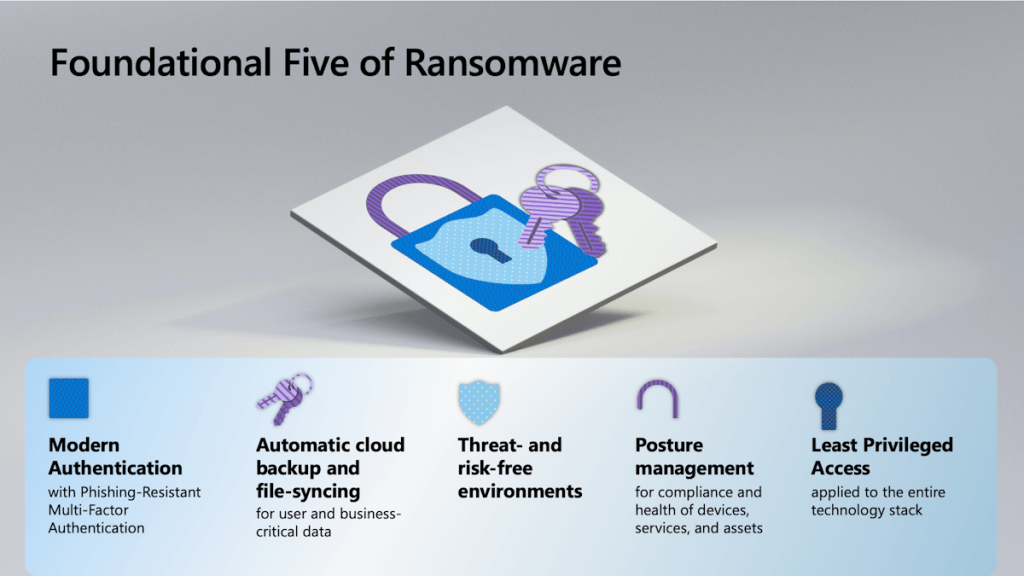


You must be logged in to post a comment.