We recently published a FREE special 10-module on-demand video training course, “DMS-4004 Empower your workforce with Copilot for Microsoft 365 Use Cases”, where instructors were video-recorded for all modules.
This course enables students to perform a series of Use Case exercises that build their Copilot for Microsoft 365 skills in various business-related scenarios. Use cases include Executives, Sales, Marketing, Finance, IT, HR, and Operations.
All video recorded modules for “MS-4004 Empower your workforce with Copilot for Microsoft 365 Use Cases” are available below:
Playlist: MS-4004 Empower your workforce with Copilot for Microsoft 365 Use Cases
- MS-4004 Introduction (1 of 13)
- MS-4004 Copilot Introduction (2 of 13)
- MS-4004 Use Case Scenario Executive-Business 1 (3 of 13)
- MS-4004 Use Case Scenario Executive-Business 2 (4 of 13)
- MS-4004 Use Case Scenario Sales (5 of 13)
- MS-4004 Use Case Scenario IT (6 of 13)
- MS-4004 Use Case Scenario Marketing (7 of 13)
- MS-4004 Use Case Scenario Finance (8 of 13)
- MS-4004 Use Case Scenario HR 1 (9 of 13)
- MS-4004 Use Case Scenario HR 2 (10 of 13)
- MS-4004 Use Case Scenario Operations (11 of 13)
- MS-4004 Use Case Scenario Challenge Overview (12 of 13)
- MS-4004 Course Close (13 of 13)
Additionally, you may find written versions of this course located at:
https://learn.microsoft.com/en-us/training/paths/empower-workforce-copilot-use-cases/
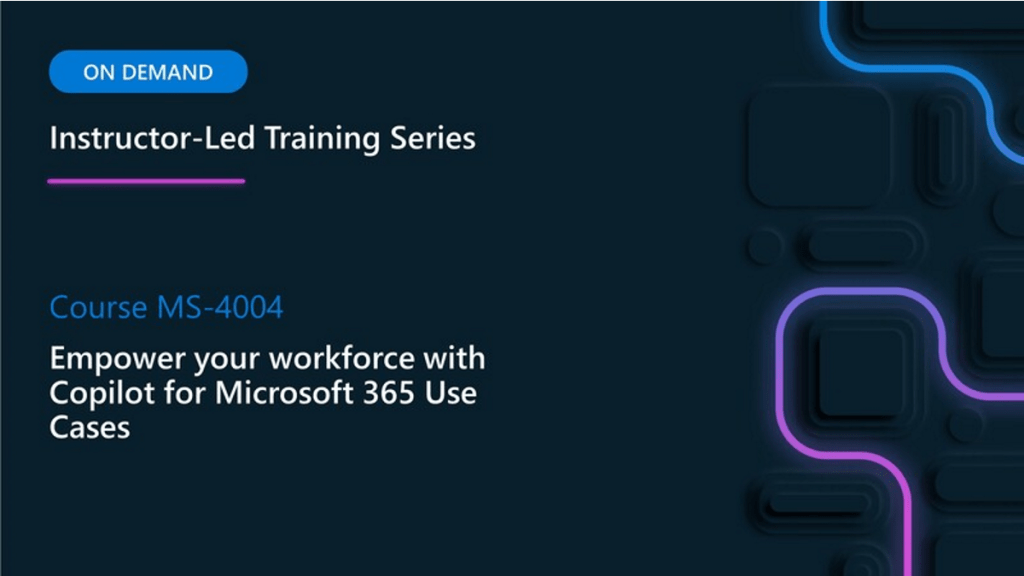
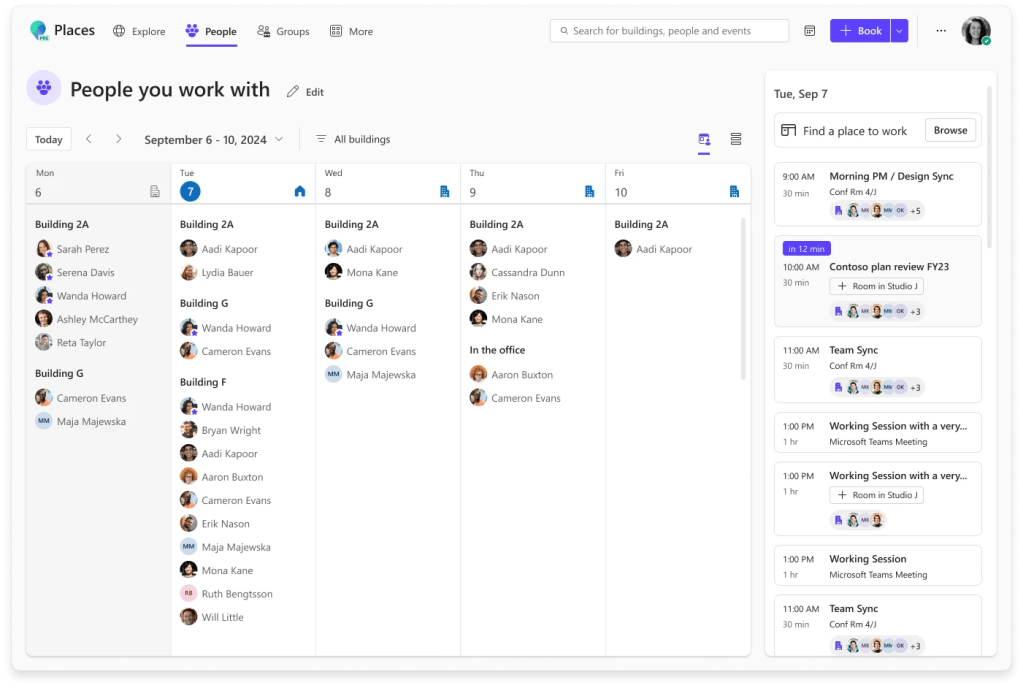
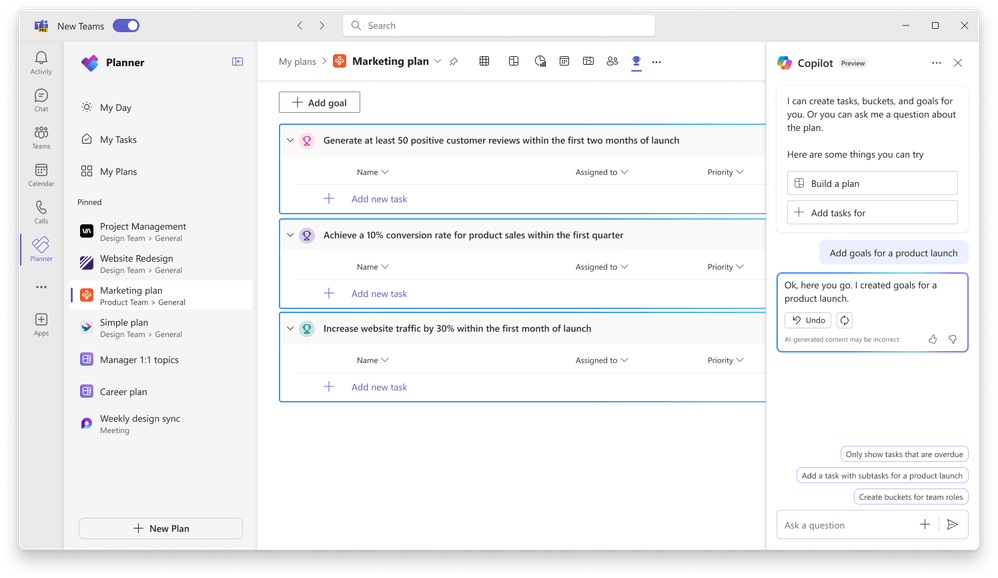



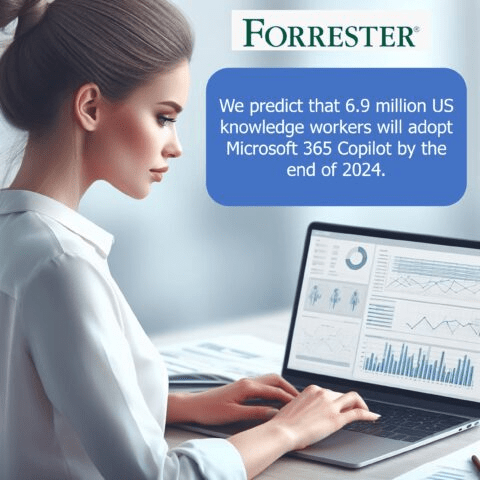
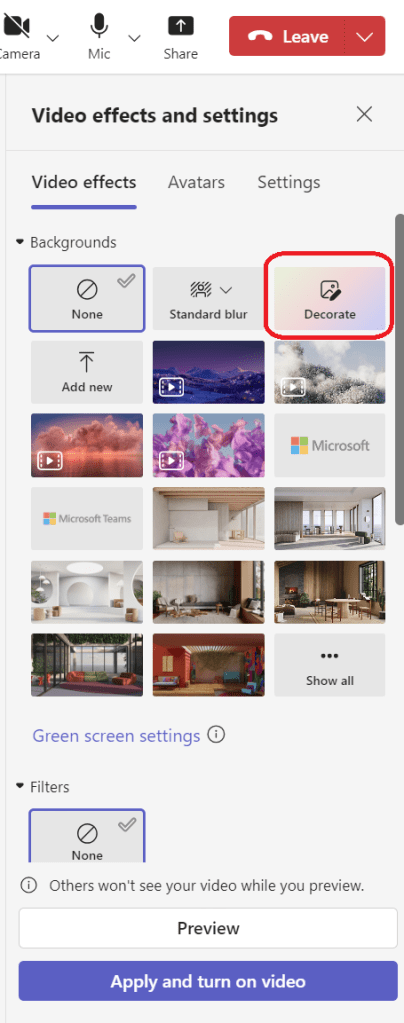
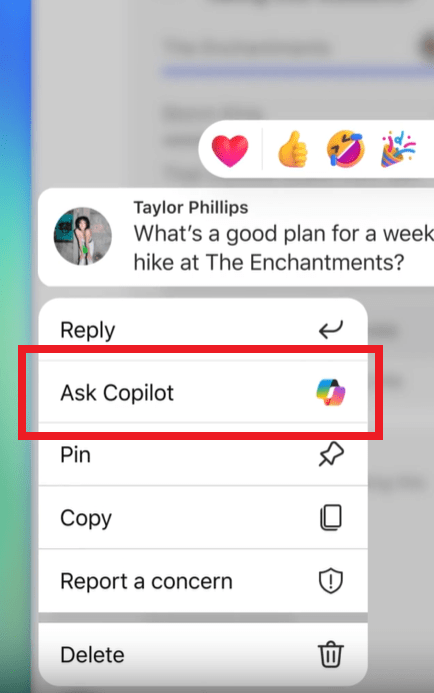


You must be logged in to post a comment.